Telegram US Group List 1952
-
Channel
 2,508 Members ()
2,508 Members () -
Group

Гастробайтер
6,893 Members () -
Group

دانش مربی
441 Members () -
Group

Zangiota АКМ
562 Members () -
Group

Виктор Сочилин
702 Members () -
Group

🔹اینترنت و شارژ رایگان🔹
348 Members () -
Channel

SexFantasy 🔞
8,938 Members () -
Group

Пиарься без бана 💎 взаимная реклама 💎 ВЗ
1,025 Members () -
Group

APL | Rasmiy kanal 🇬🇧
11,690 Members () -
Group

後浪雲🌊長江後浪推前浪
411 Members () -
Channel
-
Group

депрессия со льдом.
372 Members () -
Channel

the Nicest diary
2,107 Members () -
Group
-
Channel

2020 Doğal Hayat
3,258 Members () -
Group

تفاعل أمجاد | لايك 🦋
597 Members () -
Group
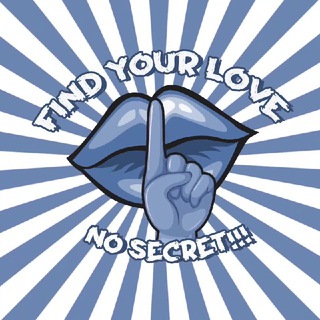
FYL NO SECRET
1,161 Members () -
Group

Цифровой Журнальный Клуб
339 Members () -
Group
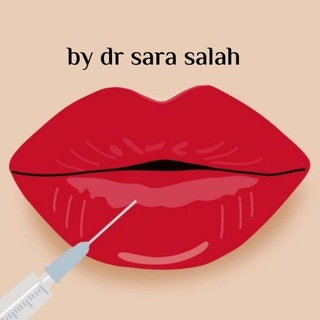
Dr.sara salah ( filler and botox )
9,766 Members () -
Group

BULAH HYPE / СТАТИСТИКА 📊
307 Members () -
Channel
-
Group

Школа карьерного роста
832 Members () -
Group

The Faiz Ibrahim
25,992 Members () -
Channel

G'iyosiddin Yusuf | blog
373 Members () -
Group
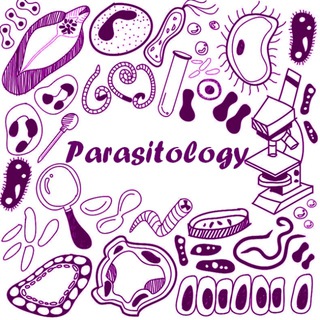
Parasitology (Hani Bassam)
1,946 Members () -
Group

James Goddard News
1,745 Members () -
Group
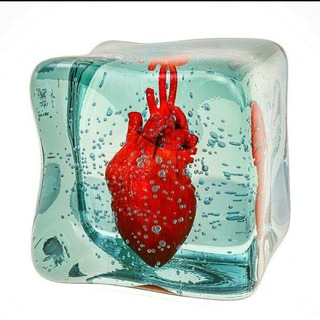
Alone Frases 😍💝😊
445 Members () -
Group
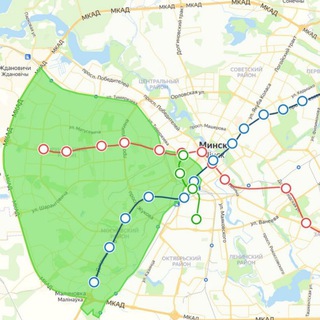
Глаза Минска - Запад
484 Members () -
Group

کلیپ اسمی و تولد مبارک⚘
4,619 Members () -
Group

GMF
626 Members () -
Channel

♪.راونـ💜ـد.♪
2,534 Members () -
Channel

Consigli di Wikihow
458 Members () -
Channel

تعاونی و فروشگاه تنهامسیرآرامش 🌺
1,677 Members () -
Channel

Ricky Channel
991 Members () -
Channel

Bromas y Chistes recibidos en Telegram
8,379 Members () -
Group

Скидки и промокоды на цветы🔥
418 Members () -
Group

Политкухня
5,029 Members () -
Group

Панина без Коломенкина
2,613 Members () -
Channel

كيف أربّي طفلي؟ 🌸
428 Members () -
Group

پلی کلینیک خدمات روان شناسی و مشاوره دانشگاه فردوسی
1,510 Members () -
Group

Australians vs. The Agenda
12,732 Members () -
Group

REDE LEITURA
526 Members () -
Group

📖 انتشارات چاپخش📚
451 Members () -
Channel

DANA Indonesia
1,007 Members () -
Group

MotionFX
9,874 Members () -
Channel

Уголок знаний📚😍
370 Members () -
Group

Korean Hot Movie
4,201 Members () -
Group

Paper.tulip🌷
539 Members () -
Group

برامج الماك
3,165 Members () -
Group

GUILHERME THE VIKING
14,839 Members () -
Group

🔍» Datos Sorpendentes
1,281 Members () -
Group

کانال مستند افق رویداد
5,972 Members () -
Group
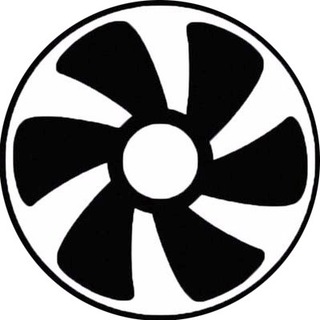
CholloComponentes
3,272 Members () -
Group
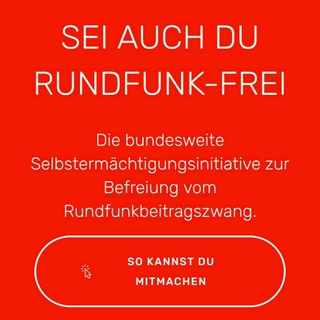
GEZ - Zwangsgebühr , Aktive Austausch Gruppe
3,378 Members () -
Group

የኛ የሁላችንም 🧚❣️
638 Members () -
Channel

War and Terrorism News
4,339 Members () -
Channel

🔎 Мак’S Работа 🔎
363 Members () -
Group
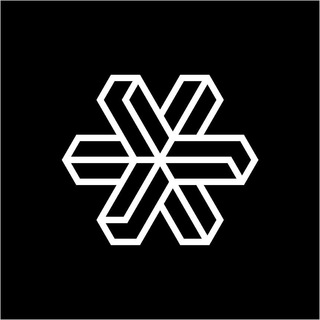
Edgeware
4,484 Members () -
Group

↓▼🕷❳ꔷ𝗘𝗞𝗜𝗣𝗟𝗔𝗦𝗛 ❨³ ₃ ³❩ꔷ ͟͞⃟̶?
1,395 Members () -
Group

گروهمذهبی🌼لـبـخــند خـدا🌼
358 Members () -
Group

Монова
30,110 Members () -
Group

شیعه و پاسخ به شبهات
2,381 Members () -
Group

אלי ציפורי
8,875 Members () -
Group

Скидки Распродажи Акции в Москве И Подмосковье
25,526 Members () -
Group

فَـاتَّــبِــعُـونِــي 💫
367 Members () -
Group

𝐅𝐨𝐥𝐥𝐨𝐰𝐞𝐫𝐬 𝐲 𝐑𝐞𝐟𝐞𝐫𝐢𝐝𝐨𝐬
2,423 Members () -
Group

Vyperchkr
689 Members () -
Group

📱حالات واتساب 💚
7,300 Members () -
Group

↵ عَتمّهه◟
3,810 Members () -
Group

فیلم سومی ها معلم یار
5,342 Members () -
Group

أحاسيس راقية 💙|
1,685 Members () -
Group

HSE Center
336 Members () -
Group

پخش پوشاک ماندانا قشم(تک و همکاری)
844 Members () -
Group

monolog rasa
10,058 Members () -
Channel

انتخاب سیزدهم
2,017 Members () -
Group

ShadyP℞O
4,615 Members () -
Group

PARK ROSÉ | BLACKPINK
5,490 Members () -
Group

Бесславные Строители
1,629 Members () -
Channel

🌹 صدقه جارية 🌿💙
857 Members () -
Group

те самые мемы с котами КотоМагия
920 Members () -
Group

KDM Uzbekistan
980 Members () -
Group

خانه نفت
1,243 Members () -
Group

🖥 Barksins 🖥
373 Members () -
Group

• سـَالكـِين يـَرايق .
2,804 Members () -
Group

منطقه سرسبز شراء
5,623 Members () -
Group
-
Channel

Urban coach
1,259 Members () -
Group

[JJ Project]
797 Members () -
Group

🖥 Alice in Borderland 🖥
563 Members () -
Group

آکادمی مهندسی عمران (ACE)
1,961 Members () -
Group

لَـن ينسَانا الله🌻💛.
4,707 Members () -
Group

ТБИЛИСИ | туса 🐾
9,272 Members () -
Group

شتاء 💙
28,186 Members () -
Group

Dl Macvin Film
16,317 Members () -
Group

اعلام وضعیت ایران
50,496 Members () -
Channel

IGM News
13,724 Members () -
Group
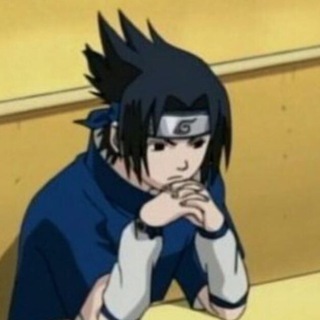
саске амораліті
1,193 Members () -
Group

School of Stockmarket 👑
59,971 Members () -
Group

Makeup by Semi
3,594 Members () -
Group
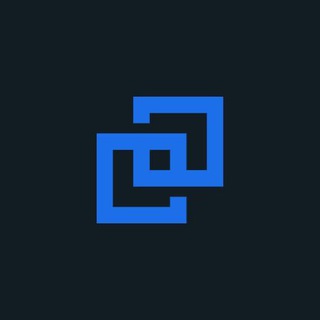
Bittrex Global Community
9,069 Members ()
TG USA Telegram Group
Popular | Latest | New
If you're verified on at least two social networks, you can verify your group, channel or bot. There’s no denying the fact that Telegram became as popular as it is because of its focus on privacy. The service not only provides end-to-end encryption on the server-side of the things but also allows users to lock their chats. This is great for safeguarding your personal chats when you are handing out your device to anyone else. While WhatsApp remains the king of instant messaging in terms of sheer user base, Telegram is one of its main competitors and for good reason. The app offers speed, security, and simplicity, and is a strong WhatsApp alternative. Whether its due to WhatsApp being a Meta-owned company, or the privacy policy updates, or anything else, a lot of users have switched to Telegram over the last few years. If you’re on of them, here are 35 cool Telegram tricks to let you make the most out of the messaging app.
The Bot API is a free and open platform, available to everyone. If you're looking to build your own bot, check out this page. Next up, tap Sound and then choose your custom notification sound located under the Telegram Tones section. Make sure to tap Done at the top right to finish. Interestingly, Telegram names your custom notification sound as Cloud Tone and also allows you to upload any audio as a notification sound for a chat. On WhatsApp and other messaging apps, you can send uncompressed media by changing the media extension to something like PDF or EXE. However, on Telegram, you don’t need to take this hacky route for sending uncompressed media files. Just select your media and tap on the 3-dot menu. After that, choose “Send without compression” and that is it. How awesome is that? This single Telegram trick has saved me so much headache when sharing photos. Once you have added your theme, you will see a new paint button has appeared at the top. Tap on it and then you will see the names of different elements that you can edit.
To use it, go back to Settings > Chat Settings (Android) or Settings > Appearance (iOS). Select Auto-Night Mode to choose how it works. To lock a chat go to Settings->Privacy and Security->Passcode Lock and enable it. Once you create a passcode and enable it, you will be able to lock and unlock your chats by tapping on the lock icon at the top right of the app. Premium users get increased limits for almost everything in the app. With Premium, you can follow up to 1000 channels, create up to 20 chat folders with up to 200 chats each, add a fourth account to any Telegram app, pin 10 chats in the main list and save up to 10 favorite stickers. Now, tap Profile Photo. Now, you have three options:
Another useful feature is “send without sound”. It is rather self-explanatory: you can message friends freely when you know they are attending an important meeting, studying, or sleeping. Recipients will get a notification as usual, but their device won’t make sound, even if it is in general mode. Just like we can share videos with a pre-defined timestamp of YouTube videos, we can do the same thing on Telegram as well. For example, if you are sending a long video and want the user to play it from a specific timestamp say, 1:20, you can just type check the reaction at 1:20 in the video caption. Now when the user taps on the highlighted 1:20 link, the video plays from that particular timestamp. This is a helpful tip for users who send videos on Telegram regularly.
Warning: Undefined variable $t in /var/www/bootg/news.php on line 33
US